


Install
Setup
Vimium
Try It
Commands
Modes
Interpreter States
Mode and Command Help
User Interface
Mouse Control
Web Browsing
Copy and Paste
Macros
Typing Characters
Startup Options
Compound Utterances
Improve Recognition
Jargon and Homophones
Code and Alphanumerics
Markdown and Mathematics
Chrome Optimizations
Foot Pedals
Version Upgrade
Troubleshooting
Mode Design
YAML Tutorial
General Settings
Number Settings
Mode Settings
Swaps
Functions
Run Programs
Keys
Bias
Recognizers
Foot Pedals
It is not necessary to use foot pedals, but using programmable foot pedals can increase efficiency and reduce voice fatigue when you work long hours. It can be helpful to program foot pedals for frequently used navigation, microphone control, and editing keys like:
-
the hot key value of the
microphoneHotKeygeneral setting (default is f13, turns the microphone on and off) - up key (can behave similar to scrolling up)
- down key (can behave similar to scrolling down)
- left key
- right key
- page up key
- page down key
- backspace key
- delete key
- key mapped to next result when searching documents
Foot Pedal Recommendations 
Here are some things to consider when looking for foot pedals:
- Make sure it is programmable.
- If you hold down a foot pedal, it should behave similar to holding down a keyboard key (repeating key presses). This is important when using the pedals for document navigation.
- Some foot pedals do not require any special drivers while using them. You are provided with an application that is used to program them. Once programmed, you can connect them to any computer without installing anything.
- If the pedals are difficult to press, you may get foot fatigue.
We have tested several foot controllers and have found this one works best: X-keys USB foot pedal (rear hinge). You can program it for many actions (including f13-f24 keys), it has three pedals (you can use 2 units for 6 pedals), it does not require any special drivers, you can hold down a pedal for repeated key presses, and the unit is solidly built. The programming software instructions are not great, so here is a quick guide:
- Download the software.
- Run the installer.
- Connect the foot controller to your computer.
- Run the MacroWorks application (icon on your desktop).
- Select "hardware" mode, so you do not need the software running to use the device.
- Double click the icon for the pedal you want to program.
- Close the "additional input" window if it opens.
- Enable "show onscreen keyboard", which shows the f13-f24 keys.
- Click the first row in the "press event" table.
- Click the record button if it is not already active.
- Click the desired key on the onscreen keyboard (key down).
- Click the first row in the "release event" table.
- Click the desired key again on the onscreen keyboard (key up).
-
If you are programming a pedal to press f13,
the user interface should look like this:
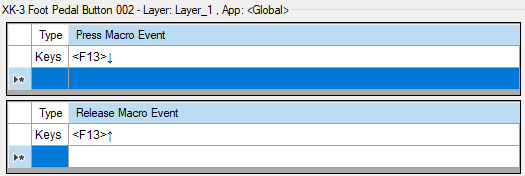
- Click save.
- Click the file menu, then "write to device".
- Once that completes, you can quit the application and plug the device into any computer.